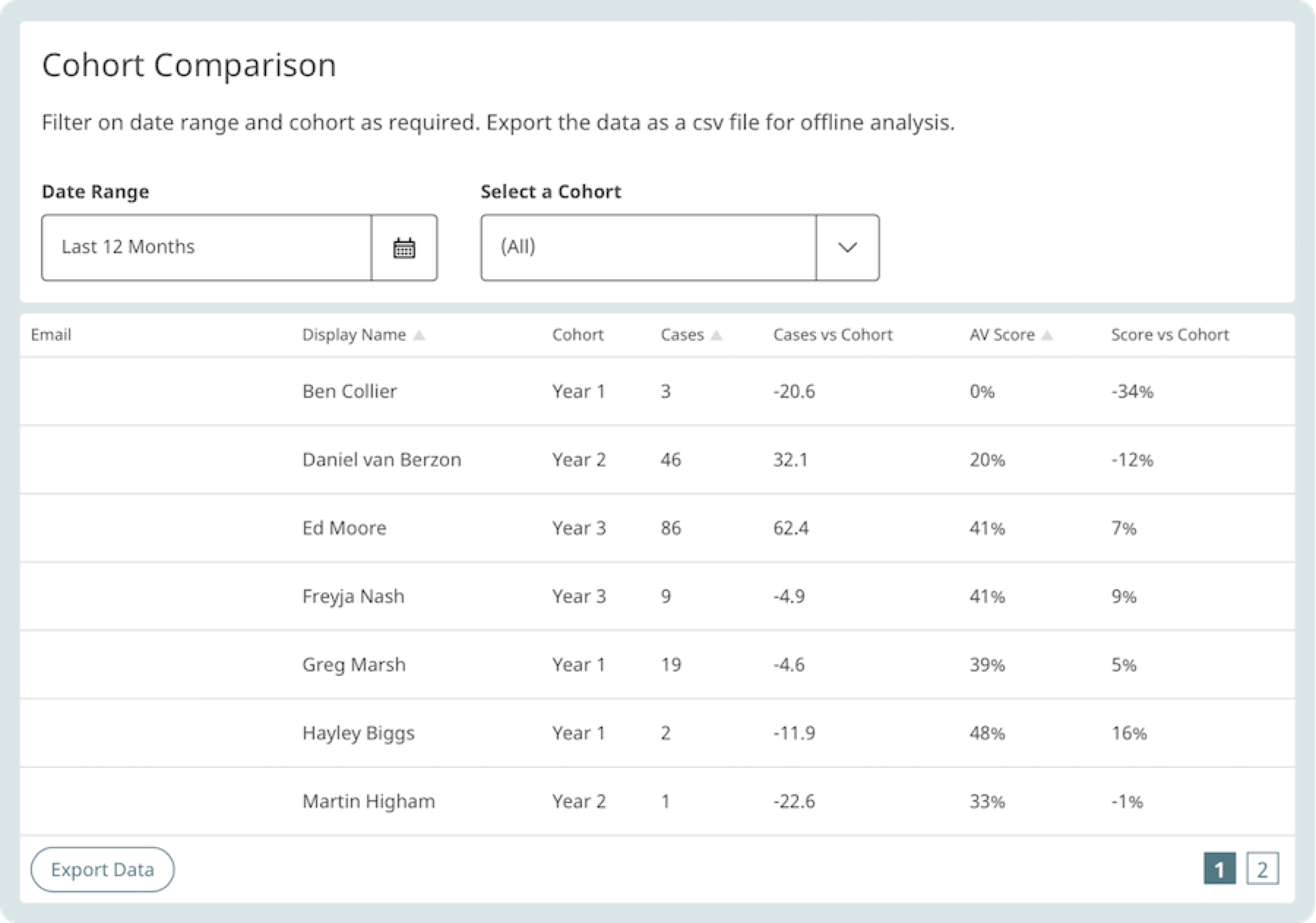For institutions: Provide an unbeatable medical student learning experience with Capsule 2
The new and updated version of Capsule makes it even easier to support your students and drive user engagement.
Capsule has undergone a major overhaul to enhance student engagement and to further support course curriculums. We have identified key opportunities highlighted by medical teaching staff to strengthen the platform and improve its capabilities.
Recommend & curate quizzes to guide student learning
Now you can recommend any of the quizzes you create to your students. These will show up in their recommended quizzes list making it easy for them to know what they should be studying.
This element of the platform makes it quick and simple for you to set learning tasks and your students will love it because it takes the guesswork out of what they should be revising.
Recommending a quiz is effortless. Simply create your quiz (learn how to create a quiz) then at the top of the screen, you will see a Recommend button. Click that and your quiz will show up in the recommended quiz section. See help centre guide.
Dive deeper into student analytics
You can view even more student usage so you gain further insights to support them. The analytics are now split into two categories: Student Progress and Cohort Progress.
Student progress
With the student progress report you can look up an individual student’s progress so you can see where they are struggling or succeeding. This offers you the chance to intervene at an earlier stage if you notice that someone is falling behind.
The analytics dashboard displays:
How many cases they have completed out of the total number of cases on the platform.
Their average score compared to the cohort average.
How many cases they completed in each specialty.
Their highest scoring category and their lowest scoring category.
Case history
You can view their case history within a given time period. This is useful for you to check their activity during important time periods, for example, the lead up to their exams or if you have set them quizzes to complete.
Case Progress
The case progress section shows you a timeline of all the cases a student has completed and in which category. You’ll be able to start viewing patterns amongst your students’ study habits so you can suggest behaviour changes to ensure they are getting the results they want.
For example, you may notice that in the month of May they studied for half the time compared to January and their focus on therapeutics was very low. As a result, you may suggest they only study therapeutics for the month ahead whilst making a plan to ensure they complete five cases per day to keep up with their activity in January.
Cohort progress
Use the cohort progress section to see the performance of a total year group and to compare student case attempts and average scores against a whole cohort. This will make it easier for you to track the relative engagement and performance of your students.
Student profiles
Your student’s personal profile page will house information about them along with all of their saved quizzes which you can view at any time. They’ll be given a personal profile URL making it easy for them to share quizzes with their peers.
ePortfolio services
We wanted to extend the value of Capsule beyond the classroom. This is why we have added an ePortfolio export capability. This means that when a student completes a case you can export this information to their ePortfolio.
By doing so, it means they can use Capsule as a way to support their career development in later years. They’ll be able to prove that they have studied in certain areas, demonstrating their strength of knowledge and understanding.
This is an optional add-on so if it sounds suitable for you, please talk to us about how it can be integrated.
Bundles and subscriptions to support the move to become a global eLearning platform
With an expanding global audience, it’s essential that we are able to cater to different needs and requirements. We have added bundles and subscriptions so that each school or user group can have access to content that is unique to them.
For example, our schools in Africa may want access to the African diseases bundle, whereas the school in Singapore may want to exclude these cases if they’re irrelevant.
The look and feel
You’ll also notice the aesthetics of Capsule have changed. We’ve transformed the fonts and colours to uplift the platform giving it a lighter, fresher and, more modern look. See the transformation below:
Get started with Capsule 2 today and start providing full support for your students. For more help on how to use Capsule visit our help centre.
If you’re not a current user, take a closer look at Capsule below: