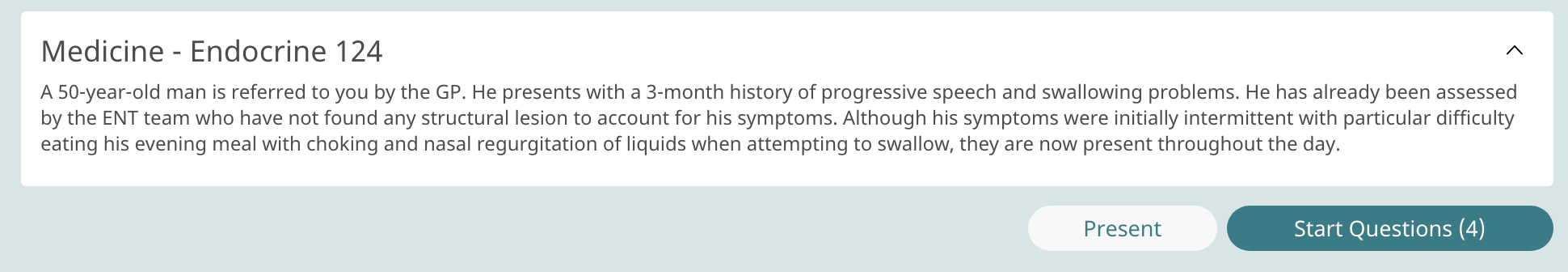Using Capsule in your course curriculum
Capsule is an incredibly effective tool to use in your course curriculum because not only are all 700+ realistic clinical cases written and edited by senior medical educators and clinicians. But all cases are maintained by an Editorial Board to ensure accuracy and alignment to the UK curriculum and all cases have been quality assured and tagged to MLA in the last 12 months.
This means you can rest assured that all content housed within the app is fully relevant and up to date with your current course curriculum.
1. Teachers have the option to use the presenter mode in the app. This allows them to walk their students through the cases and the correct answers, making it easy for them to teach diagnostic skills and present students with real-life medical scenarios.
2. To do this simply click into a case and select ‘Present’
3. Using Capsule in your course curriculum also means you can easily track student engagement and progression. See ‘How are my students doing’ and ‘How is my cohort doing’ for more info on this.
4. Teachers can use the app to recommend quizzes they have created. This is perfect if you have a particular area you want your students to focus on.
5. To do this you create a quiz, then once you have created it you will see a button in the top right of the screen which says ‘Recommend’. Simply click this and it will show up in the recommended section of the app for your students.